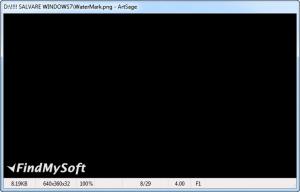ArtSage
1.0.10
Size: 317 KB
Downloads: 3327
Platform: Windows (All Versions)
Whenever you want to view photos in Windows and you don't have an additional application installed for this purpose, but just the Windows Picture viewer, you may find that this tool is very limited and doesn't allow you to view your images in the best conditions possible. A much better idea in this case would be to run the ArtSage application, a small Windows tool which allows you to view all the images located in a certain folder or group of folders, with just a few mouse clicks.
The program does not need installing and it's enough to run the executable located in the downloaded package. There is an executable for both 32 and 64 bit architectures. After running the program, the user will need to select the folder which contains the desired photos. At this point, ArtSage will automatically detect all the images located in the selected folder and even in sub-folders and will display all of them in a slideshow.
By right clicking on the program's interface, a large menu will be displayed, from where the user will be able to access all the program's functions and options. As such, he will be able to navigate to the next image folder with just a mouse click, zoom in or out and even save a displayed image in a new format, as ArtSage offers support for a wide range of graphical formats. Besides that, one will be able to change the transition effects, by choosing one of the many effects available.
Pros
It allows you to easily view any kind of picture, just by selecting the folder which contains it. Besides that, it offers support for a wide range of graphical formats. Furthermore, it allows you to completely customize its functionality.
Cons
Not having an actual menu may seem overwhelming for some users. ArtSage allows you to easily view all the photos stored on your computer in a beautiful slideshow.
ArtSage
1.0.10
Download
ArtSage Awards

ArtSage Editor’s Review Rating
ArtSage has been reviewed by Jerome Johnston on 18 Dec 2012. Based on the user interface, features and complexity, Findmysoft has rated ArtSage 5 out of 5 stars, naming it Essential